2️⃣ Configure Analysis Settings
The configuration screen includes 5 separate sections. The first 3 sections require information about the analysis dataset. The last 2 sections are optional.
1. Dosing
Enter information about the dose administration in this section as shown in the image below. 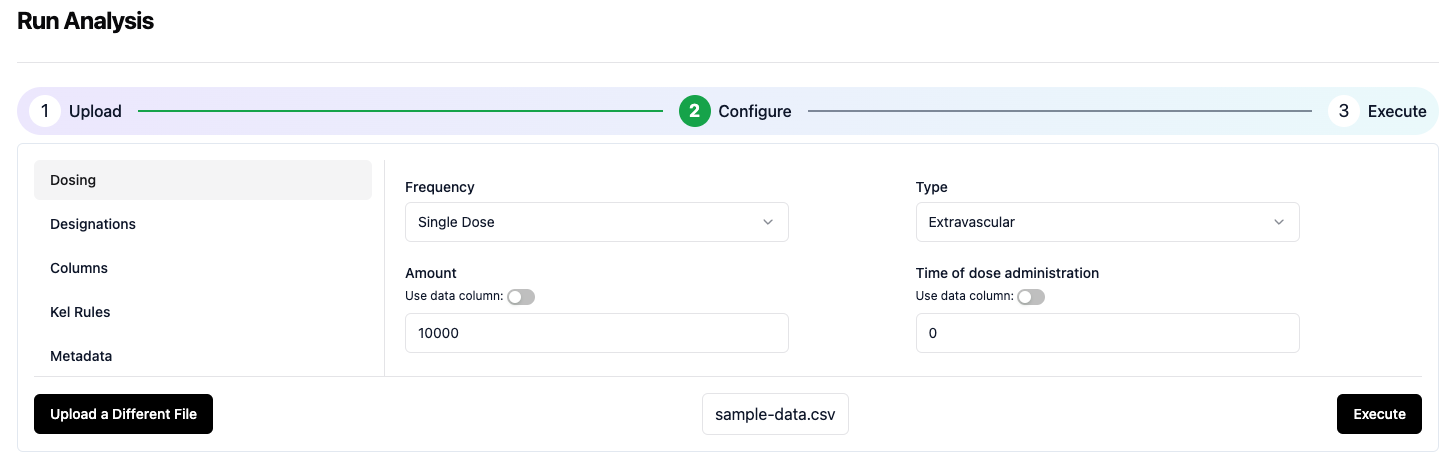
3. Designations
Enter the information about the text designations for BLQ and missing samples and the units for concentration, dose, and time as shown in the image below. 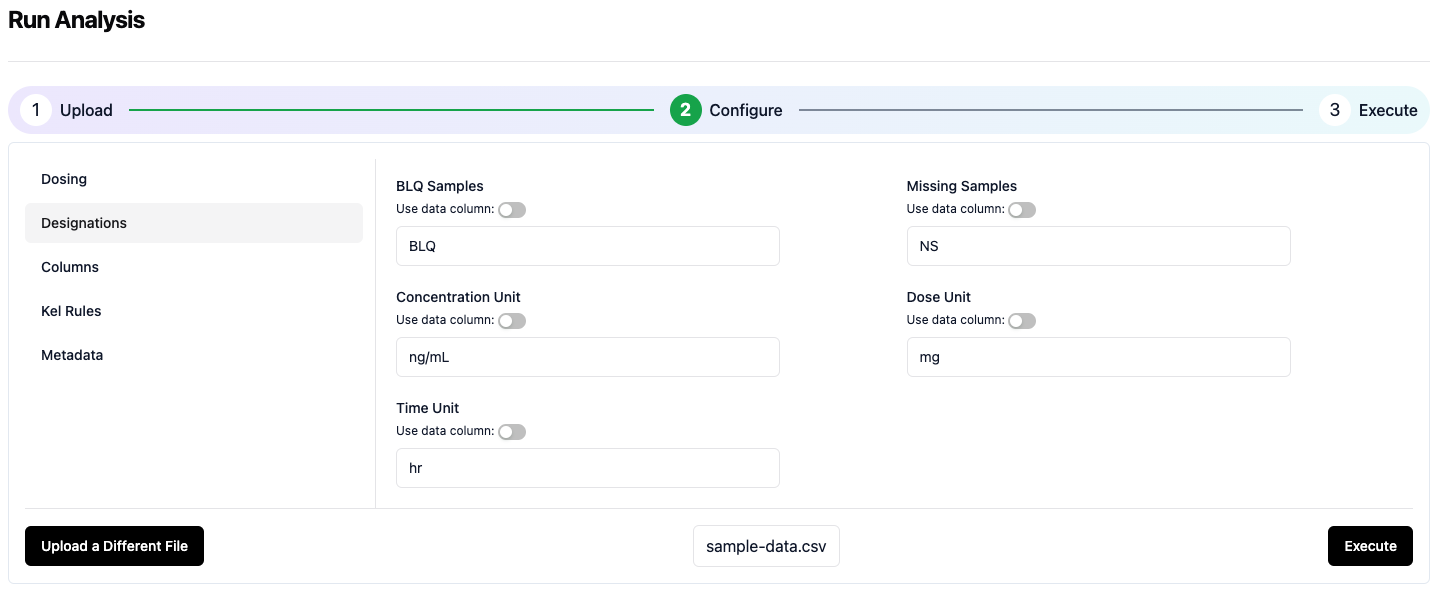
4. Data Columns
Select the column names from the sample dataset associated with each of the fields shown in the image below. 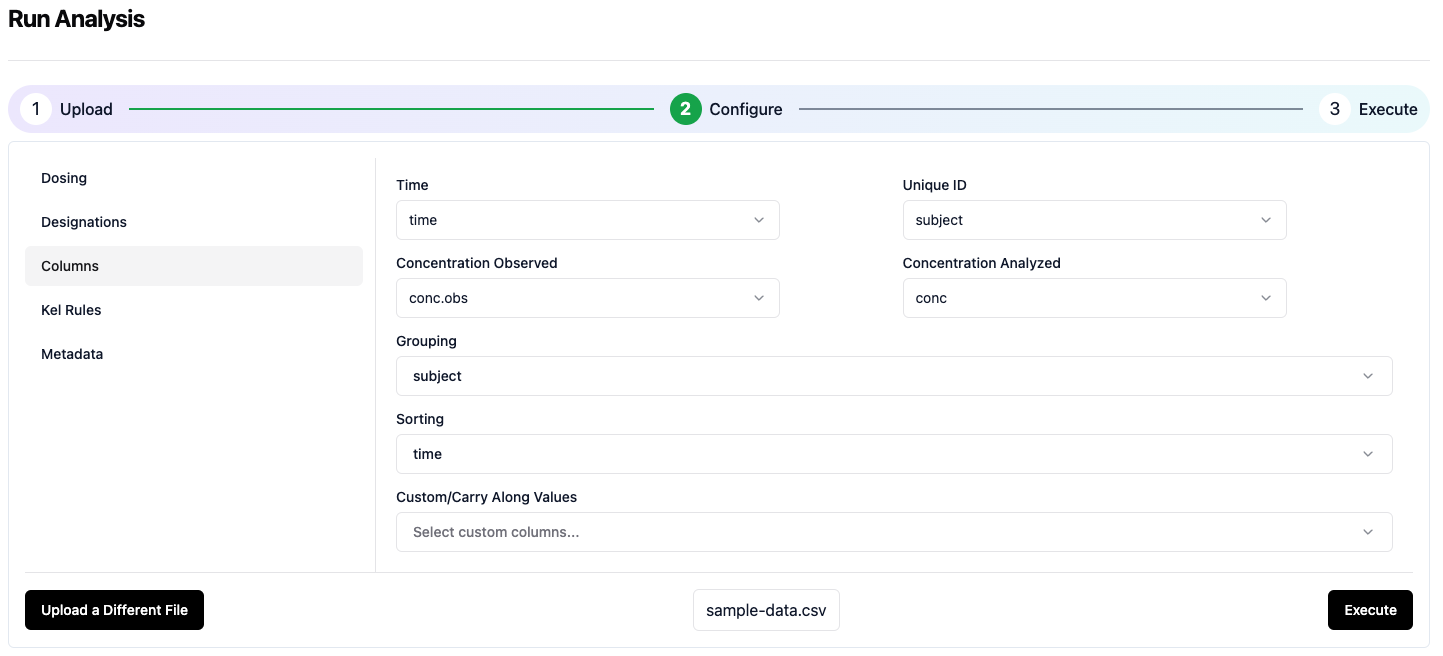
5. Kel Rules
The Kel rules are the criteria used to select the "best-fit" terminal elimination rate constant. In this example, we will use the maximum adjusted r2 as the only criterion. Enter the information as shown in the image below. 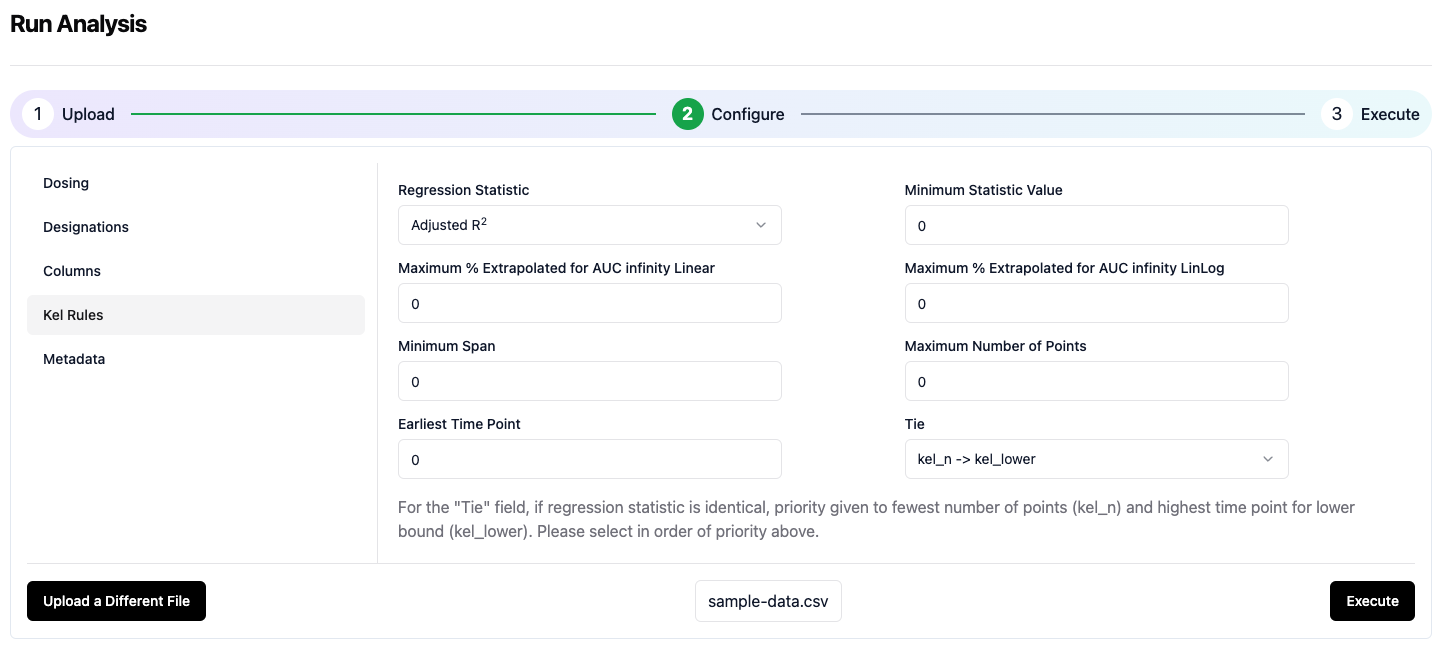
6. Meta Data
Meta data is information that will be associated with the analysis within the Aplos NCA system. Enter the following key:value pairs as shown below.
"project":"Quick start",
"compound":"AZ-123",
"study":"CL-123-001"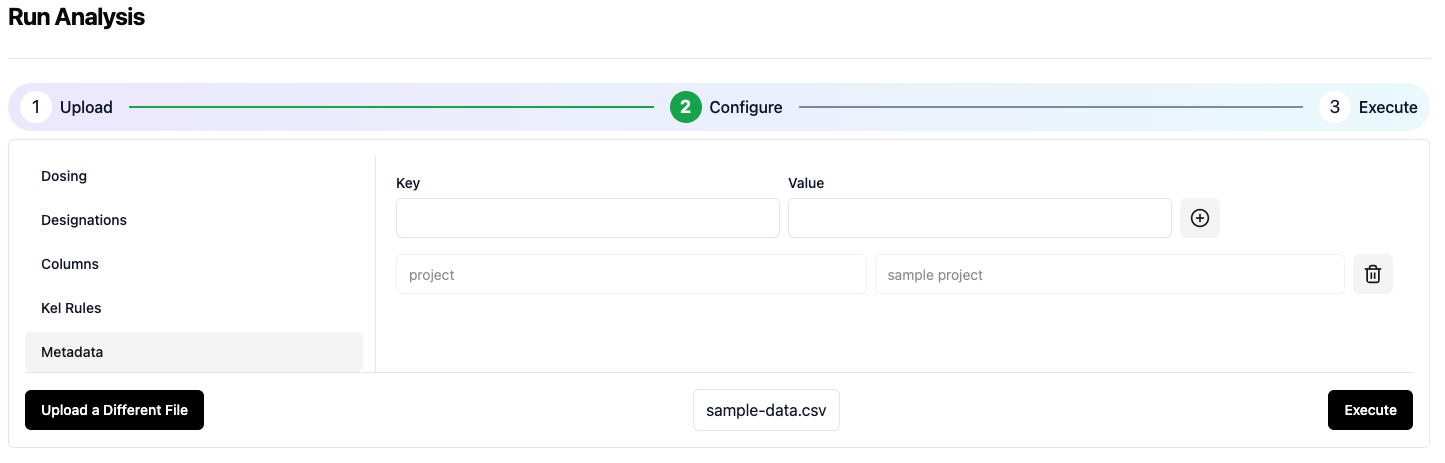
7. Execute the analysis
Now click the Execute button in the lower right corner to initate the analysis.