3️⃣ Results
After the analysis finishes, you should see a download icon in the Analysis Wizard page like shown below: 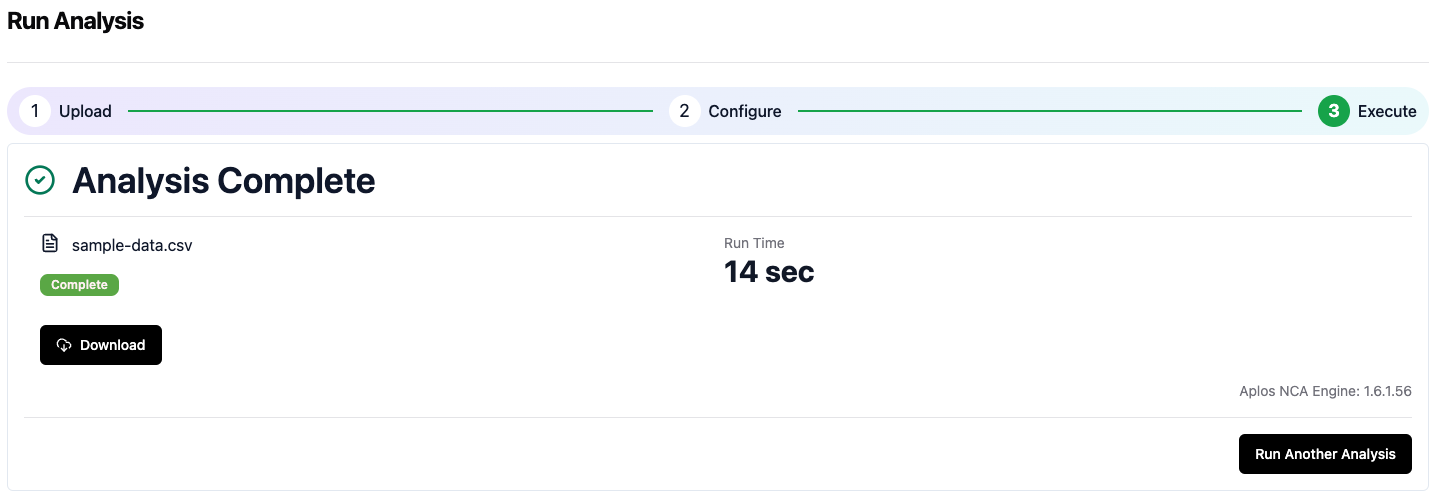
1. Download the results
Click the download button and a zip file will be securely downloaded to your computer. After the download completed, unzip the file.
2. Review the results
The results will include two folders: 
The inputs folder will include:
- configuration json file (
config.json) - meta data json file (
meta.json) - analysis dataset (
sample-data.csv)
The outputs folder will contain:
- audit of analysis (
audit.json) (This file can be sent to support when you encounter an issue) - Unique analysis identifier in a text file (
execution-id.txt) individuals📁 folder- Separate files for each individual profile. This file includes all PK parameters for each subject with all estimated kel values
- Individual PK parameters: csv (
pk-listing.csv) and html (pk-listing.html)- This file includes the PK parameters for all subjects using the kel rules to determine the best-fit kel value for each subject
- Complete PK parameter results in csv (
pk-results.csv)- This file includes the PK parameters for all subject and includes all estimated kel values for each subject
- Summary of PK parameters: csv (
pk-summary.csv) and html (pk-summary.html) plots📁 folder- Individual plots in linear, semi-log, and semi-log with best-fit kel
- Summary plots in linear and semi-log
- Technical report (
technical-report.pdf)