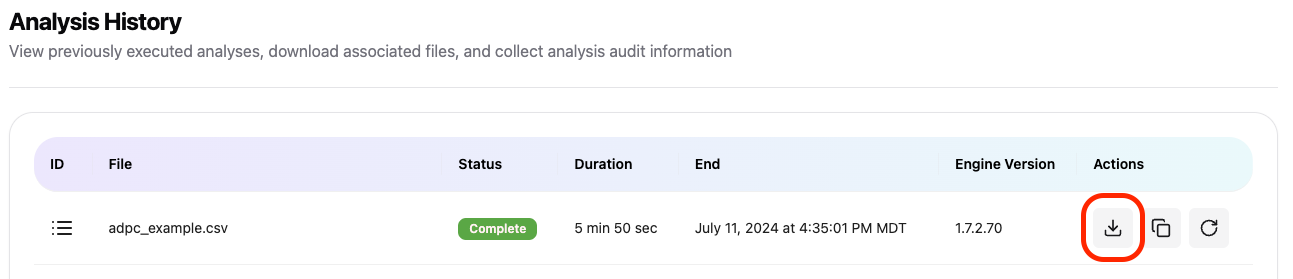Downloading Results
Results of a completed analysis can be downloaded by clicking the download link in the Analysis Wizard (Figure 1) or the download link from the Analysis History page (Figure 2). This will initate a download of the results of the analysis in a zip archive file. That file can be unzipped on your local computer to review the results.
Figure 1: Example from Analysis Wizard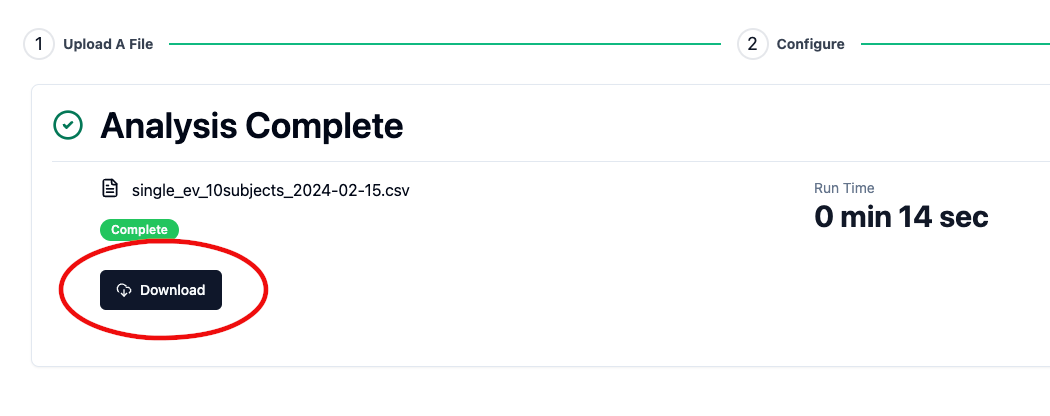
Figure 2: Example from Analysis History Page